


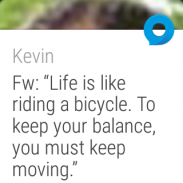
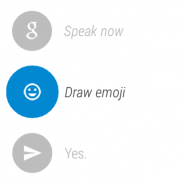

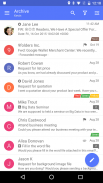

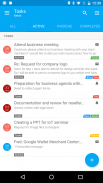



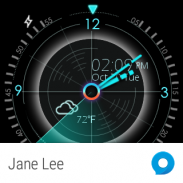




Nine - Email & Calendar

Descrizione di Nine - Email & Calendar
Le 100 migliori app per Android per il 2019: https://bit.ly/2PWe259
16 App per Android che vale la pena pagare - https://bit.ly/2G7vkJX
********************
Nove non è un'app gratuita.
Dopo un periodo di tempo sufficiente utilizzando la versione di prova gratuita per 2 settimane e si è soddisfatti, si prega di acquistare nove licenze.
Il prezzo per una licenza è di US $ 14,99.
********************
A partire da oggi la comunicazione via email è diventata una cosa fondamentale come abilità comunicativa interpersonale all'interno di un'organizzazione o nella vita quotidiana. Potrebbe non esserci nulla di più importante della comunicazione efficiente nel lavoro di un'azienda. Nove è un'applicazione di posta elettronica completa per Android basata sulla tecnologia Direct Push per la sincronizzazione con Microsoft Exchange Server utilizzando Microsoft Exchange ActiveSync e progettata per gli imprenditori o le persone comuni che desiderano avere una comunicazione efficiente con i loro colleghi, amici e familiari in qualsiasi momento, ovunque. Potresti già avere una buona esperienza con altre app di posta elettronica per Android. Indipendentemente dalla tua esperienza, ti offriremo un'esperienza straordinaria più che altro. L'utilizzo di posta elettronica, contatti, calendario, attività e note sui dispositivi mobili tramite reti wireless migliora l'esperienza dell'utente e riduce drasticamente il tuo tempo.
Funzioni principali
- Sincronizzazione push diretta con Exchange ActiveSync. Nove non ha alcun server per memorizzare i nove dati dell'utente. Nove app si connettono direttamente al server dell'utente. Tutti i nove dati sono memorizzati solo nel dispositivo dell'utente.
- Calendario e contatti (integrato nell'applicazione Calendario e Contatti corrente insieme al conto Nove)
- Editor Rich-Text
- Cliente Cert
- S / MIME
- IRM
- Elenco indirizzi globale (GAL)
- Seleziona le cartelle da inviare (Notifica via e-mail per ogni cartella)
- HTML completo (in entrata, in uscita)
- Secure Sockets Layer (SSL)
- Ricerca email ibrida (integrazione con ricerca locale veloce e ricerca online)
- Modalità di conversazione
- Badge non letti (Nova Launcher, Apex Launcher, DashClock e dispositivi Samsung, Sony, Huawei e LG)
- Widget (badge non letto, collegamenti, elenco e-mail, elenco attività e agenda calendario)
- Notes Sync (Exchange 2010 e versioni successive)
- Attività e sincronizzazione del calendario
- Modern Authentication per Office 365
Server supportati
- Exchange Server 2003 SP2, 2007, 2010, 2013, 2016, 2019
- Office 365, Exchange Online
- Hotmail
- Outlook.com
- Gmail, G Suite (Google Apps)
- iCloud
- Altri server (IBM Notes Traveler, Groupwise, Kerio, Zimbra, Horde, IceWarp, MDaemon, Kopano, ecc.) Supportano Exchange ActiveSync
- Altri server (Yahoo, GMX, Mail.ru, ecc.) Supportano IMAP
Dettagli autorizzazione
* WRITE_EXTERNAL_STORAGE
- Per copiare l'allegato su una memoria esterna e per esportare Nove impostazioni.
* READ_EXTERNAL_STORAGE
- Per importare allegati da una memoria esterna e importare Nove impostazioni.
* TELEFONATA
- Per chiamare un contatto in Nove contatti
* READ_PHONE_STATE
- Per fornire le informazioni del dispositivo al server (funzione ActiveSync)
* GET_ACCOUNTS
- Utilizzare l'account per l'acquisto di una licenza e per gestire le informazioni sugli account registrate nel sistema.
* WRITE_CONTACTS, READ_CONTACTS
- Da utilizzare durante la sincronizzazione dei contatti dell'utente sul server
* WRITE_CALENDAR, READ_CALENDAR
- Da utilizzare durante la sincronizzazione del calendario dell'utente sul server
* TELECAMERA:
- Per eseguire la scansione del codice QR per Entrust Smart Credentials
** Disponibile Android
- Android 4.1 (Jelly Bean) e versioni successive
** Nota
-
Nove non è basato sul cloud. Memorizza le password dei tuoi account solo sul dispositivo reale. Si connette solo ai server di posta attuali. Memorizza i tuoi messaggi solo sul dispositivo.
- Nove utilizza l'autorizzazione dell'amministratore del dispositivo.
** Supporto
- Se hai una domanda o una richiesta speciale, invia semplicemente un'email a support@9folders.com e ti risponderemo al più presto.



























